Variant Manager
Screen Shots
Back to
JRLE Home
Configuring the “Drop”
command using a Plug-in. Note that
the available containers are configurable via the “containers”
parameter, and that the “keystroke” is the ‘d’
key. Clicking “pressed D”
would allow the user to set a new key binding just by typing it.

Part of the Variant Manager’s
support for “Runtime Data”, ie data that may change at runtime
rather than design time, is the ability to enter 1 or 2 dimensional lookup
tables. This is a 1D table
containing the “base” experience levels required for the Player to
gain a level.
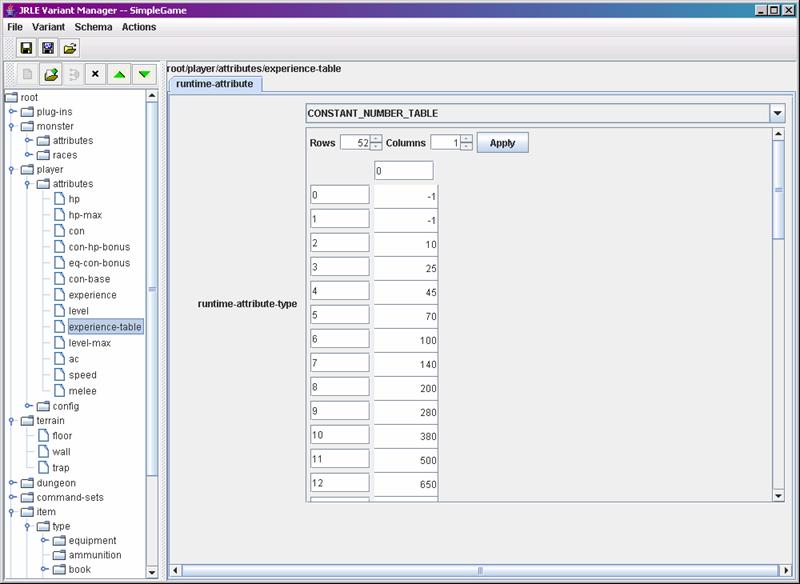
Managing the attributes of the
root/item/type group, which contains all items. Under “Global Attrs”, we
specify that all Items can be represented as ASCII characters, can be
configured with the “Default” Global Attribute Set, which contains
a displayable name and an active flag, and that Items are Nouns, indicating
that we need to specify article information for them in supported
languages. Under Local Attrs, we
define two additional attributes not available to other Groups; Extra
Attributes allows specification of arbitrary key/value pairs, and weight is the
item’s weight. Note that this
screen sets up how Items are configured; it does not configure actual Items. This screen is reached by selecting the “root/item/type”
Group, and clicking ![]() , the third
button from the left above the tree.
, the third
button from the left above the tree.
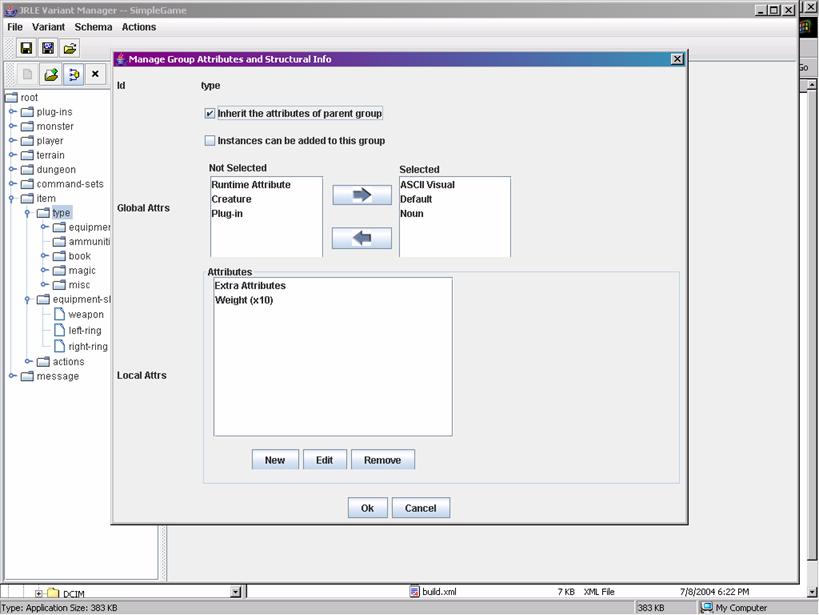
Configuring an actual Item, as
defined above. Note that there is a
tab for each Attribute Set selected above under Global Attrs (ascii-visual,
default, and noun), and one additional tab for “Local Attrs”,
containing the Attributes “attributes” and “weight”.
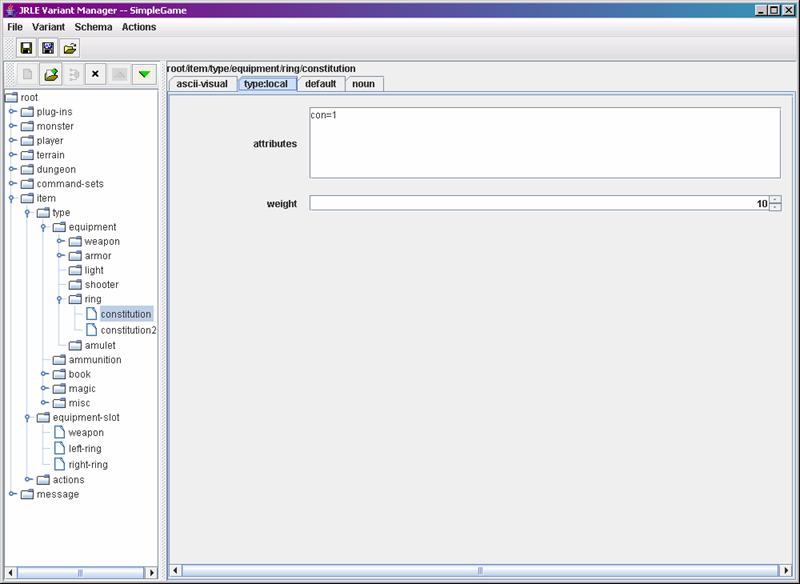
The Variant à
Properties screen sets Variant Meta Data like version, default language, name,
etc.
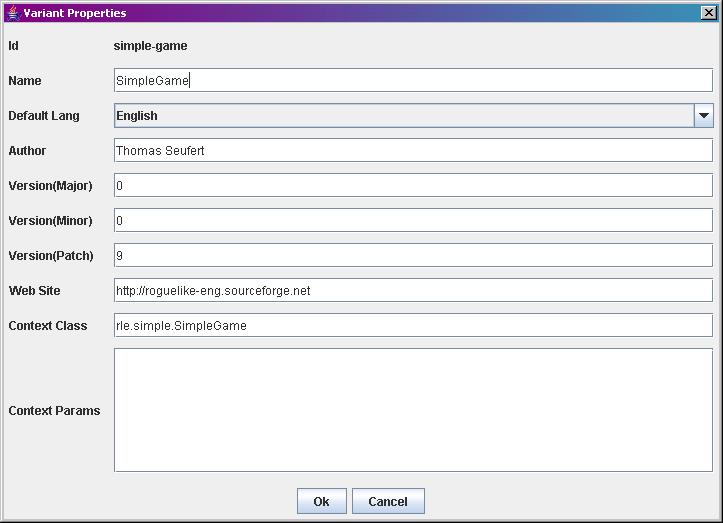
SimpleGame configures player
equipment slots entirely using the Variant Manager. Legal item types may be selected, and internationalized
messages are captured. The
SimpleGame code is responsible for supplying replacement text for {0}, which
will be the Item’s name preceded by the appropriate indefinite article,
eg “a Dagger”.
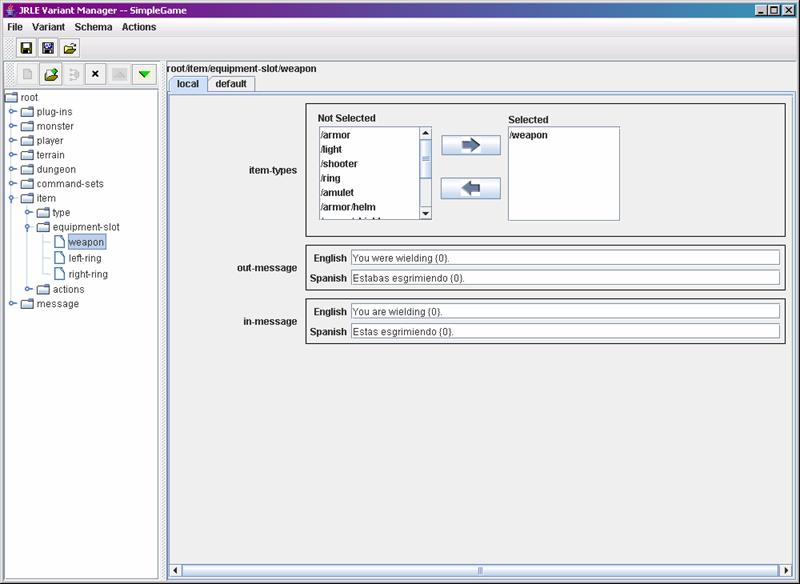
Let me know what you think! My name is Thomas
Seufert and my e-mail address is seufet@users.sourceforge.net